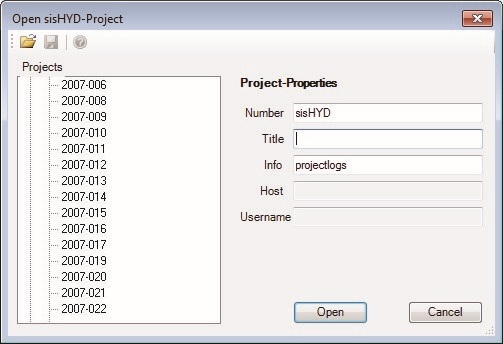The ribbon Home > Project
The sisHYD projects are created and started using the menu. The menu also provides access to administrative tools without needing to start the sisHYD application.
- New Project – Starts the sisHYD project assistant for creating new projects. See "Start new project".
- Project Manager – Start sisHYD with the Open sisHYD-Project dialog.
- The Open sisHYD-Project dialog helps you organize and edit sisHYD projects. With the button Project Manager or with the dialog launcher icon, this dialog box is opened and allows you to start editing one of your projects.